I wanted to connect my SNES to my NTSC Commodore monitor using RGB, so I decided to make an adapter. The 1084-D supports four different video inputs:
- Composite
- S-Video
- Digital RGBI
- Analog RGB
Analog RBG will give the best picture for an SNES. Initially, I ordered an SNES SCART cable, took it apart, and just planned to connect the RGB and Sync signals to the 9-pin DE-9 connector on the back. When I did this however, I didn’t get the desired outcome, the monitor could not get the screen to sync and it appeared scrambled.
Upon inspection, I noticed that the composite sync signal had no effect and wasn’t doing its job. The Commodore monitor wants a TTL level CSYNC input, the composite video just won’t do. One solution would be to build a sync separator using a LMH1981 chip. However, that’s not necessary as the SNES does provide TTL level CSYNC signal on pin 3, it’s just that the SCART cable I was using wasn’t connected to that PIN.
There’s also the question of mono audio. My monitor only supports mono input, so what’s the best way to turn the stereo signal into mono, do I just tie the left and right channel together? To answer this, I turned to one of Nintendo’s own products, the SHVC-007 AV cable. This Nintendo product provides a mono output, so I ordered one and took it apart to see how Nintendo achieved mono audio. It turns out that just tied the left and right audio channels together!
The following is my final wiring:
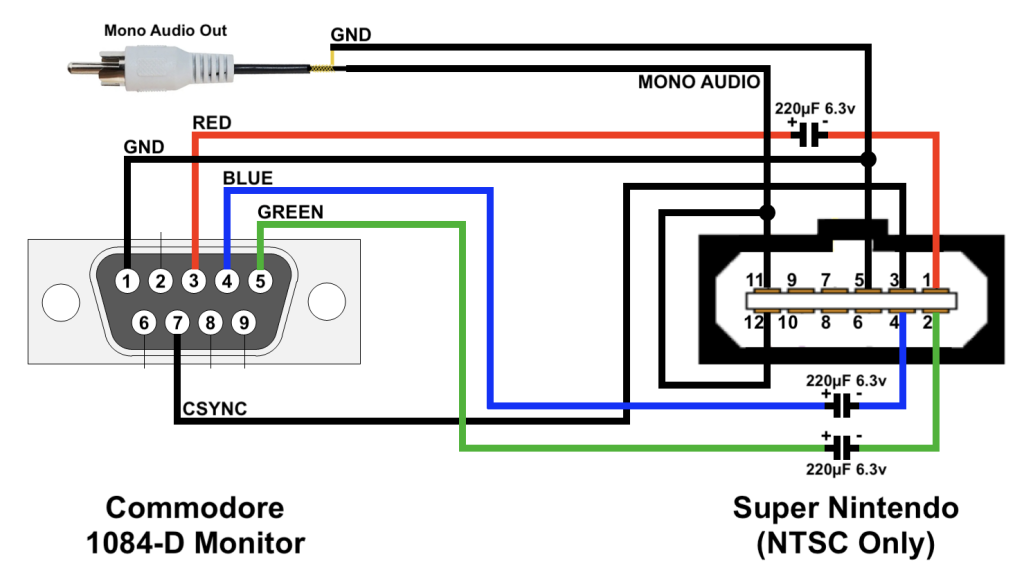
Below are all the pinouts for this monitor.
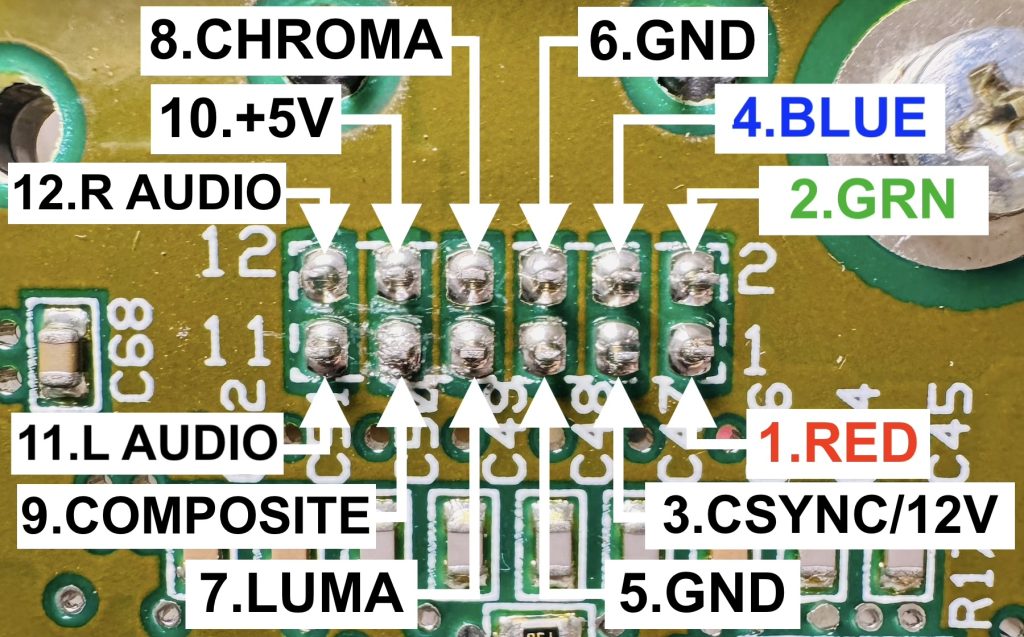
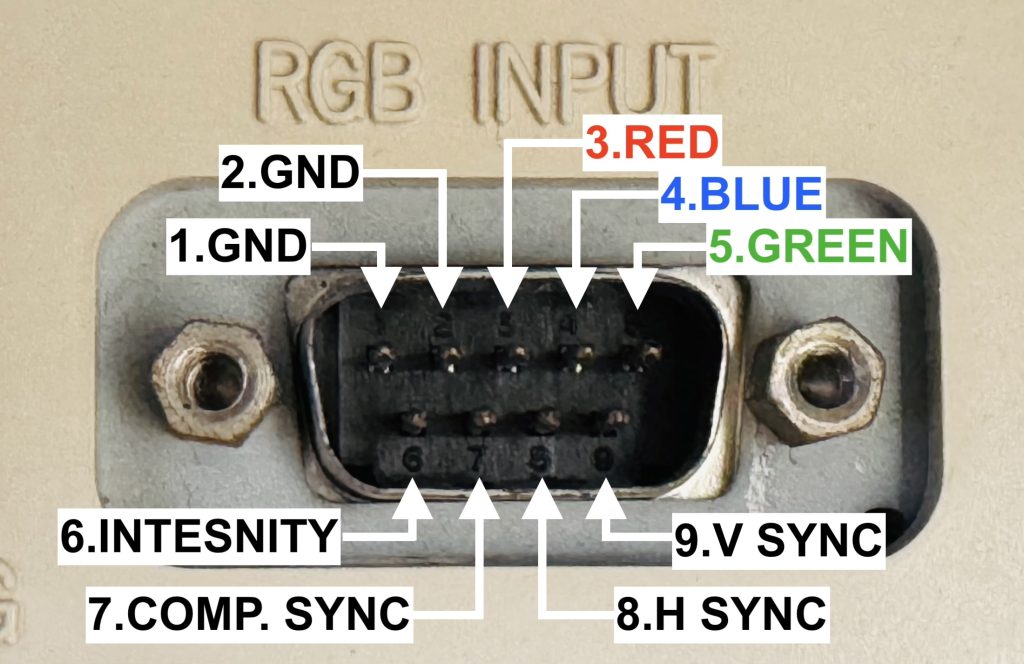
For PAL Systems
My SNES and Commodore monitor are NTSC. The PAL version of the SNES doesn’t output the CSYNC on pin 3, it contains 12v. Therefore if you have the PAL version of this CRT, and want to connect a PAL version of the SNES, then you will need to build a sync separator using the LMH1981.
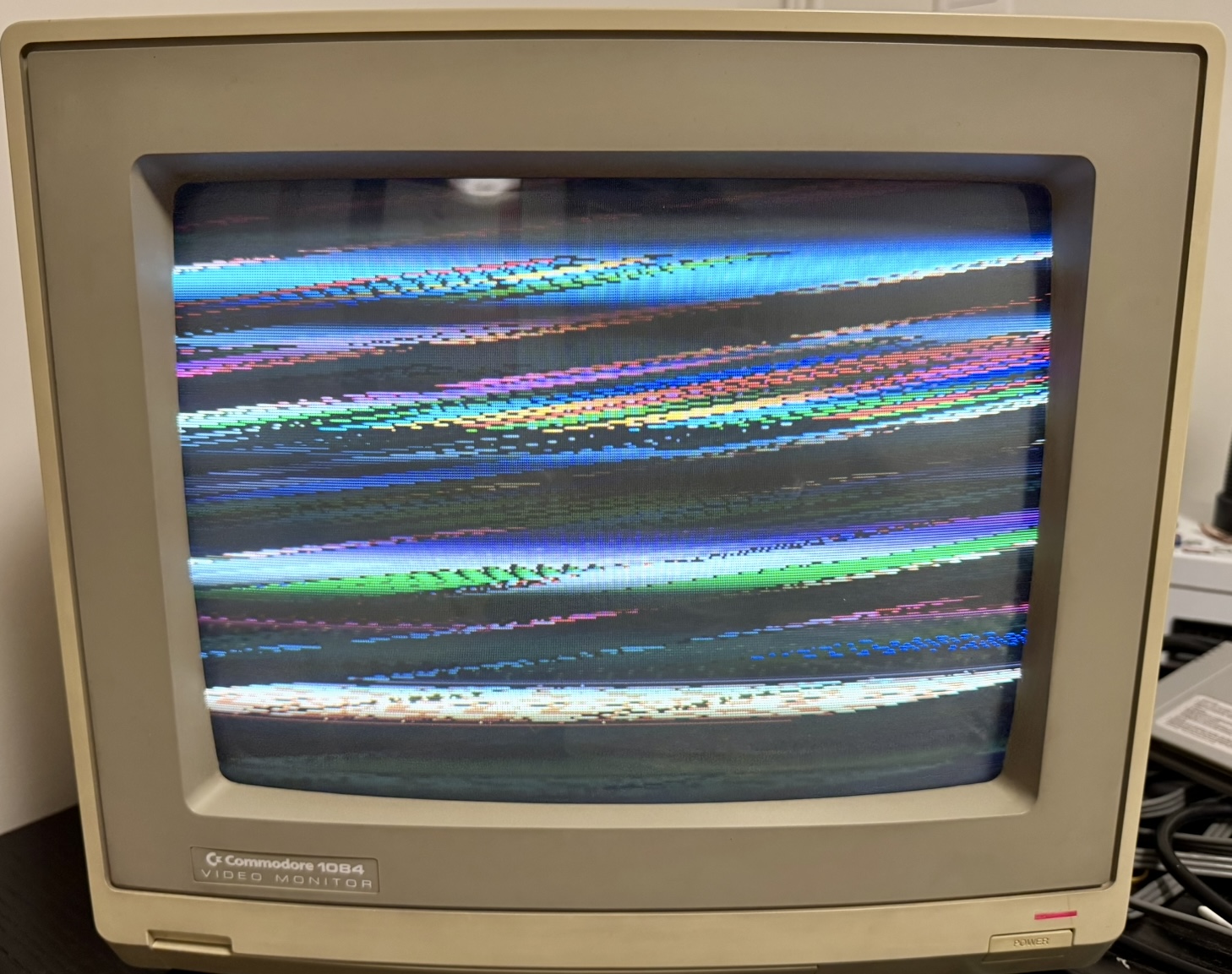
Leave a Reply